What is the cause of slow website loading and the solutions for it
Top 10 Reasons Your Site is Loading Slow (And steps you can take to fix it!)
You might have heard that age-old adage which says “slow and steady wins the race”, but when it comes to the performance of your website, that certainly is a recipe for failure.
Here are our Top 10 Reasons for Slow Loading Websites.
1. Unoptimized Images
A large volume of unoptimized images is usually the most common reason behind website slowness. High-resolution images can consume lots of bandwidth while loading. Uploading larger sized images and then scaling them down can unnecessarily increase the size of your web page – causing your website to load slowly.
The image format is another important factor to consider.
For example, JPEG images are much smaller in size compared to other image formats like PNG or GIF. Quite naturally, your web page will load faster if you are using JPEG images instead of PNG/GIF.
Takeaways:
- Check the file size of your images, anything above 1MB is really unacceptable.
- Use JPEG instead of PNG, especially for larger images. Icons are ok.
- Use waterfall tests to easily scan image sizes and take corrective action.
- Unoptimized images can cost you money in form of bandwidth overage.
2. JavaScript Issues
The availability of JavaScript/jQuery plugins has made it really convenient to add dynamic content to websites. However, if implemented incorrectly, JavaScript can cripple your website’s page load speed.
It takes time for jQuery & JavaScript to be loaded, interpreted and executed. So if you are using multiple API calls to render JavaScript/jQuery data, it can result in significant delay while loading the web pages.
Takeaways:
- Script bloat is real. Audit your JavaScript scripts to see what you really need and remove what you don’t.
- Asynchronous loading is a must.
- Consider using something like Segment or Google Tag Manager. A single script for all your tools!
3. Too Much Flash Content
Although Flash is a great tool for adding interactivity to your website, it is highly likely contributing to your slow page load speed. Flash content is usually bulky in size and the bigger the file size is, the slower your pages will load.
Reducing the size of your Flash files or eliminating it altogether would improve your page loading speed significantly. If you are willing to make your website faster, you should look for HTML5 alternatives to replace your existing Flash content.
Takeaways:
- Flash is very bulky and is not good for performance.
- Flash used to be cool. It’s not anymore.
- Look for HTML5 replacements.
4. Excessive HTTP Requests
Having loads of JavaScript, CSS, and image files can lead to too many HTTP requests. When a user visits your web page, the browser performs several requests to load each of these files – which can significantly reduce the page load speed.
Takeaways:
- Use Sprites to reduce HTTP requests.
- Reduce the number of files on your pages where possible. Includes CSS, images, javascript.
- Minify your CSS and Javascript files reduces # of total files users will have to download.
5. Not Making Use of Caching Techniques
Caching is known to improve the performance of websites by leaps and bounds. If you’re not caching, you’re missing out. It’s a technique that let’s you store frequently used data points in the ‘cached memory’.
Any subsequent requests for the same content gets served from the cached memory, thus speeding up the whole data retrieval process.
By implementing browser/HTTP caching and server-side caching, you are likely to experience a huge improvement in the performance of your website.
Takeaways:
- Caching drastically improves performance.
- You can cache a bunch of things from HTTP, Database Queries, to images.
- If you can cache something, do it. But do it carefully so you don’t mess something up. It can be tricky.
6. Unclean Code
Another common culprit for website slowness is unclean coding. When you make your website, excessive white spaces, inline stylings, empty new lines and unnecessary comments can make the website stylesheet grow larger in size.
By removing these unnecessary elements, you can compress the code, reduce the file size and improve the overall page load time and if you’re tracking rankings you’ll probably see a boost in your SEO performance too. In technical terms, this process is known as minifying. If you are not comfortable with coding, there are several online tools that can be used to clean and minify your stylesheet files. Alternatively, you can use a helping hand of some IT services providers.
Takeaways:
- Attention to detail matters.
- Don’t be lazy and use inline CSS
- Try not to create multiple CSS stylesheets when you can use a single one.
- Minify!
7. Not Using gZIP Compression
By enabling gZIP compression, you instruct the server to wrap all the web objects (images, CSS, JavaScript files etc) in a single container before they are sent over to the requesting browser.
Compression lowers response time by reducing the size of data being transferred between your server and the visitors’ browser, which in turn helps in serving the requested content much faster.
If you are yet to enable gZIP compression on your website, then it’s the first thing you should do without wasting any further time.
Takeaways:
- gZIP compression is an easy performance win.
- It wraps up all your web objects (images, CSS, jS) in a single container to be sent to requesting browser
8. Too Many Ads
No doubt display advertisements are great for monetizing high traffic websites.
But that shouldn’t come at the cost of compromised performance or user experience. Don’t let too many ads be another reason why your website is slow!
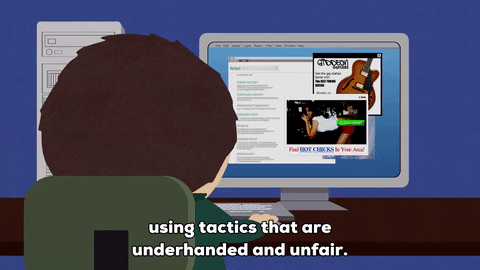
The most obvious impact of overloading your website with advertisements is the addition of HTTP requests, which would need additional processing time.
Especially the rich media ads – like pop unders, interstitials and auto downloads – may create hundreds of HTTP requests making your website unresponsive.
To sum things up, limiting the number of display advertisements will ensure better performance for your website.
Takeaways:
- Advertisements are additional HTTP requests and slow down page loading time.
- Use them only where you need to, it will improve performance, UX, and CTR’s to your ads.
9. Not Using a CDN Service
A CDN service is a distributed network of independent servers deployed in different geographic locations, that can serve web content to visitors with high availability and high performance.
Depending upon the geographic location of your visitor, the requested content gets served by the node located at the nearest available data center. It would minimize the round-trip-time (RTT) and serve the requested content in a much quicker time.
Takeaways:
- Not mandatory, but CDN can help. Especially if you have visitors from around the world.
- CDN caches frequently accessed data in geographically distributed datacenters.
- They can help minimise round-trip-time (RTT) and serve content faster for your audiences.
10. Bad Hosting
Your web hosting service provider makes a huge difference when it comes to website performance. Yes, your slower-than-average page load speed may not be entirely your own fault.
If you have tried correcting all the above-mentioned causes and yet your website seems to be responding slowly, then switching your hosting provider may just solve your problem. Choose a hosting provider that offer performance optimisation services bundled in the price of the hosting.
Real managed hosting should include this.
For example at EuroVPS, we offer custom web servers, built for each client individually and according to his web site’s needs. We know how each tool will best interface with the most popular scripts on the market today,including Drupal, WordPress, Expression Engine, Joomla and more.
Slow loading websites shouldn’t “be a thing” if your hosting provider knows what they are doing.
Conclusion
Website page load speed depends on a variety of factors such as unoptimized images, a high number of HTTP requests, bulky codes, and JavaScript issues to name a few.
It can be a difficult task to figure out what exactly is causing the website to slow down. No matter what the root cause might be, you should leave no stones unturned to get to the bottom of the issue because failure to do so could be the difference between an additional $1000/month in revenue.
At EuroVPS, our Support team will help you get rid of slow loading websites for good. We’ll help you adjust Apache parameters, PHP configurations & versions, as well as even compile custom Apache/PHP stacks upon request.
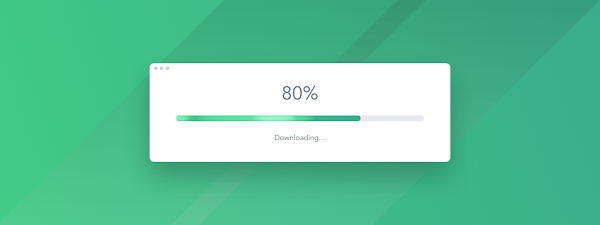
Comments
Post a Comment